Markdown Basics Cheat Sheet
Understand all about Markdown (for absolute beginners)
What is Markdown? Why we use it?
Markdown is one of the world's most popular markup languages, meaning, the data represented to the end users can be made different from the document's content by using this language. These files have .md as their extension. Markdown has many advantages:
- People use it to create websites, documents, notes, books, presentations, email messages, and technical documentation.
- Markdown is platform independent and portable.
- Markdown is future proof.
Also, the README.md files are written in this language to explain our projects clearly, in Github. Even to write this blog, we use Markdown syntaxes in Hashnode. So, not only these, there are many other applications like Reddit, which supports Markdown.
So, let's learn the basics of Markdown.
Basics of Markdown
Headings
# Heading 1
## Heading 2
### Heading 3
#### Heading 4
Output:
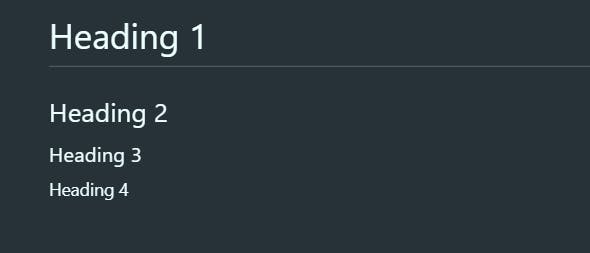
For compatibility, always put a space between the signs and the heading name.
Paragraphs
This is my line one.
This is my line two.
For next line, use two spaces after the end of first statement and click enter.
Then write your second statement in new line.
You can also use <br> tags for nextline.
Output:
You can also use
tags for nextline.
Emphasis
- Bold
To make the text as bold, enclose it using two asterisks or two underscores.
I'm **bold**
<br>
Even I'm __bold__
Output:
I'm bold
Even I'm bold
- Italic
To make the text as italic, enclose it using single asterisk or single underscore.
I'm *italic*
<br>
Even I'm _italic_
Output:
I'm italic
Even I'm italic
Markdown applications cannot handle underscores in the middle of a word. So, it's better to use two asterisks for bold text and one asterisk for italic text.
- To bold and italicize the middle of a word for emphasis, the best practice is to add three asterisks without spaces around the letters.
This ***highlighted text*** is so important.
Output:
This highlighted text is so important.
Blockquotes
> To create a blockquote, add a > in front of a paragraph.
Output:
To create a blockquote, add a > in front of a paragraph.
> Blockquotes can contain multiple paragraphs. Add a '>'
>
> on the blank lines between the paragraphs.
Output:
Blockquotes can contain multiple paragraphs. Add a '>'
on the blank lines between the paragraphs.
Lists
- Unordered lists
To create an unordered list, add dashes (-), asterisks (*), or plus signs (+) in front of line items. Indent one or more items to create a nested list.
- Item 1
* Item 2
+ Item 3
- Item 4
+ Item 5
Output:
- Item 1
- Item 2
- Item 3
- Item 4
- Item 5
- Ordered lists
To create an ordered list, add line items with numbers followed by periods. The numbers don’t have to be in numerical order, but the list should start with the number one. Observe the numbers in output.
1. Item 1
3. Item 2
2. Item 3
7. Item 4
Output:
- Item 1
- Item 2
- Item 3
- Item 4
You can nest an unordered list in an ordered list, or vice versa.
Code
To denote a word or phrase as code, enclose it in backticks (```).
#include<iostream>
using namespace std;
int main()
{
return 0;
}
Links
To embed links use "[]()" syntax for name of the link and the actual link respectively.
[Give Link-Name(Click here)](https://swathiwrites.hashnode.dev/)
Output:
Image
To embed images use ! before "[]()"

Output:

Table
| Syntax | Description |
| ---------- | ----------- |
| Header | Title |
| Paragraph| Text |
| Syntax | Description |
| Header | Title |
| Paragraph | Text |
Conclusion
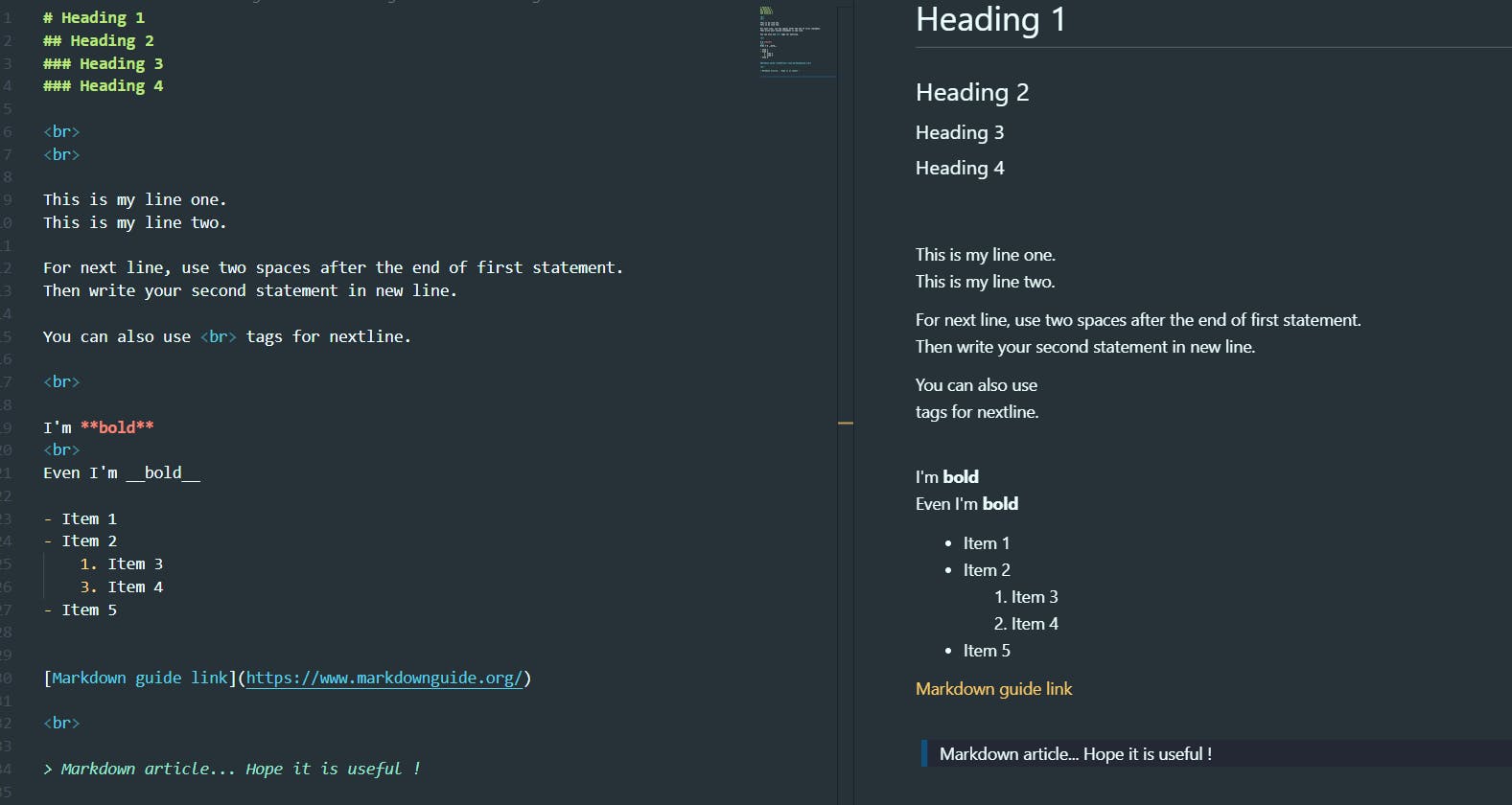 These are the frequently used markdown syntaxes.
Hope this article added some value to your learning. Thanks for reading :)
These are the frequently used markdown syntaxes.
Hope this article added some value to your learning. Thanks for reading :)